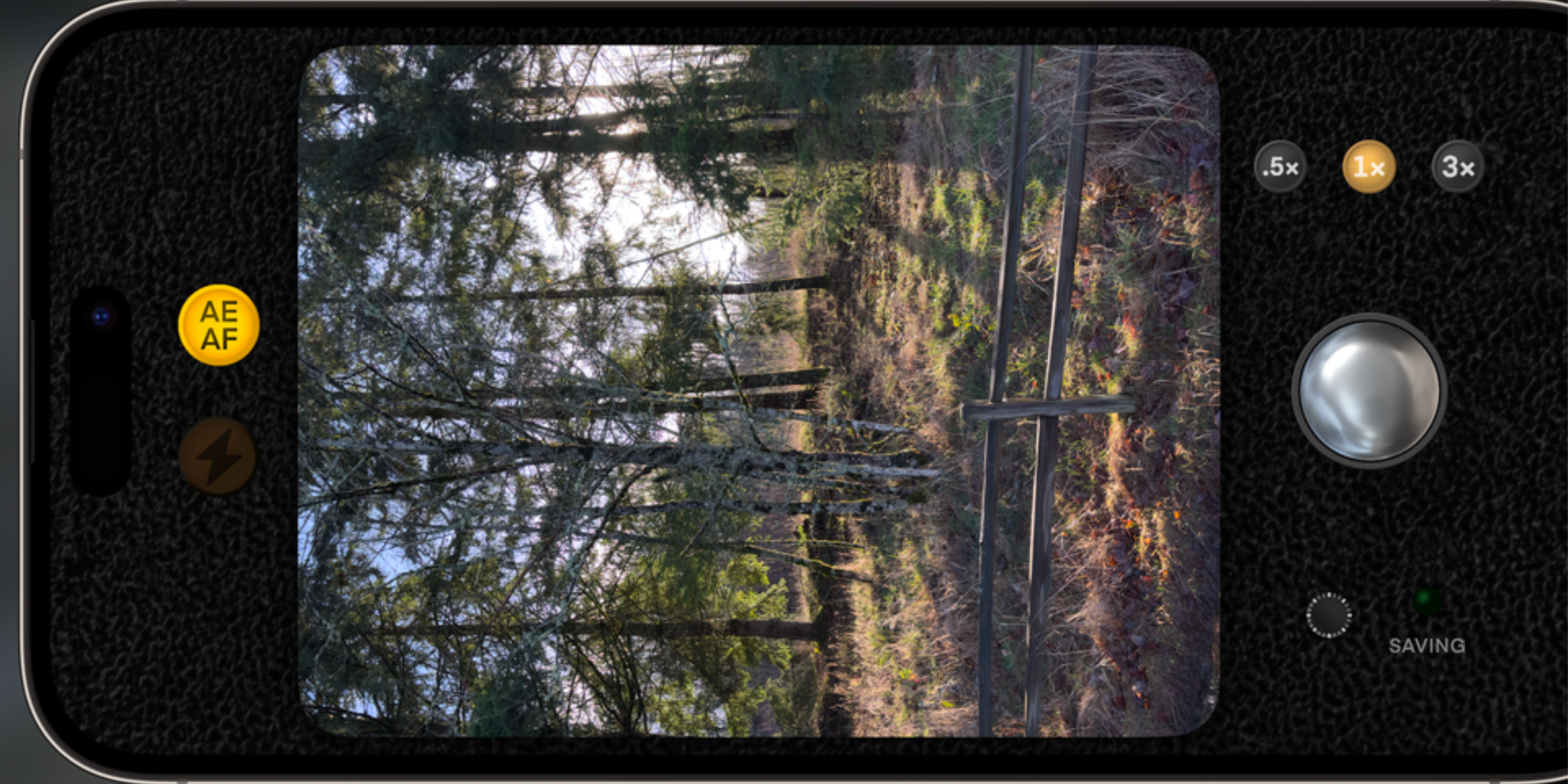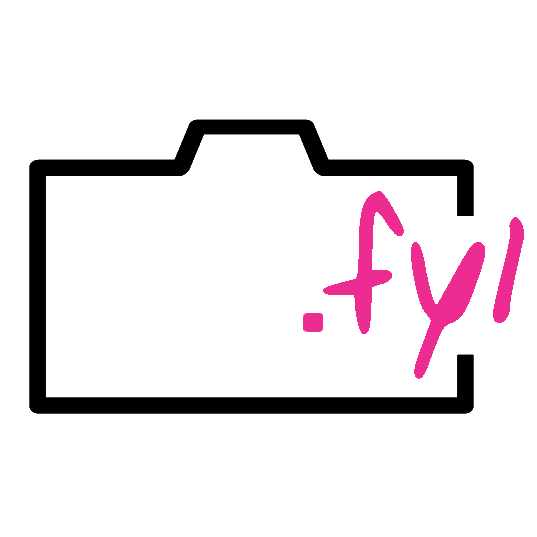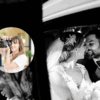Credit: Uncorrelated Contents
In an era where smartphone photography increasingly relies on computational enhancement, the Unpro Camera app emerges as a breath of fresh air, offering iPhone users a path back to natural, unprocessed photography. This innovative app strips away the layers of artificial processing typically applied by iPhones, resulting in photographs that capture reality with remarkable authenticity.
Revolutionary Approach to Mobile Photography
The Unpro Camera app takes a unique stance in the mobile photography world by introducing what its developer calls “deprocessing” – a technique that maintains the benefits of computational photography while removing unwanted sharpening and local tone mapping. This approach particularly shines on iPhones that support ProRAW, giving photographers access to the device’s raw processing pipeline.
For users with non-ProRAW iPhones, the app employs clever engineering to reverse the default image processing, effectively neutralizing the aggressive sharpening and tone mapping that cannot be disabled in the standard image pipeline. This universal compatibility ensures that all iPhone photographers can benefit from the app’s natural aesthetic.
Technical Capabilities and Performance
The app delivers impressive technical specifications that will appeal to serious photographers:
- Full 48MP capture capability on supported devices
- Consistent 48MP JPEG output (approximately 6MB per image)
- Maintains higher dynamic range and reduced noise levels
- Rapid shutter response matching native camera performance
- Background saving process for efficient workflow
Design Philosophy and User Experience
Unpro Camera‘s interface pays homage to classical photography through its skeuomorphic design. The app features thoughtfully placed controls that remain stationary, including:
- A realistic shutter release button
- Traditional AF/AE locking mechanisms
- Intuitive zoom controls
- Clear, simple settings menu
This design choice not only creates a nostalgic connection to traditional cameras but also enhances usability by maintaining consistent control placement.
Image Quality and Output
In practical use, the Unpro Camera app produces images that stand out for their natural appearance. Compared to standard iPhone photos, images show:
- More realistic detail rendering
- Less artificial sharpening artifacts
- More natural color reproduction
- Improved highlight and shadow handling
The app’s output proves particularly impressive when compared to RAW files, often achieving more natural results while maintaining the convenience of JPEG format.
Accessibility and Value Proposition
Available on the Apple App Store for a one-time fee of $3.99, the Unpro Camera app presents an attractive value proposition for photographers seeking more natural results from their iPhone photography. The absence of in-app purchases and subscription fees makes it an even more compelling option.
Limitations and Considerations
While the app excels in its core mission, users should note certain limitations:
- No night mode functionality
- Absence of computational features like portrait mode
- Limited manual controls compared to pro camera apps
- Fixed shooting interface without customization options
Final Thoughts
The Unpro Camera app successfully delivers on its promise of more natural iPhone photography. It fills a unique niche in the mobile photography ecosystem, appealing to photographers who prioritize authentic image rendering over computational enhancements. While it may not replace the native camera app for all situations, it provides a valuable tool for creating more genuine photographic expressions.
For photographers tired of over-processed smartphone images, the Unpro Camera app offers a refreshing return to natural photography while maintaining the convenience of mobile shooting. Its innovative approach to image processing, combined with thoughtful design and reasonable pricing, makes it a worthwhile addition to any iPhone photographer’s toolkit.