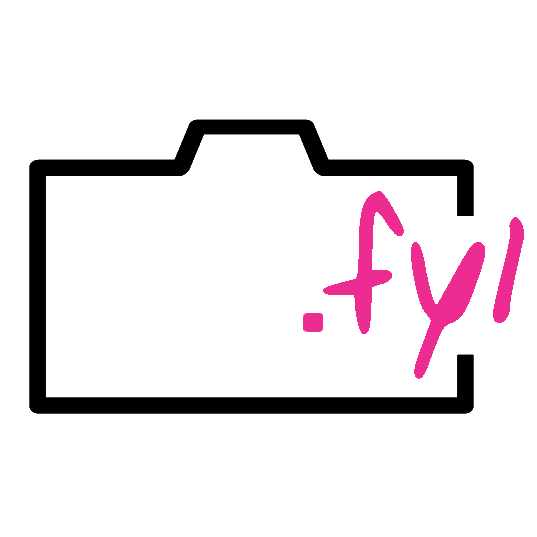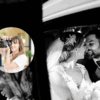Credit: Fujifilm
X Raw Studio stands as Fujifilm‘s powerful yet often overlooked solution for photographers seeking to process their RAW files with genuine Fujifilm processing. Unlike third-party alternatives, X Raw Studio leverages your camera’s image processor to deliver authentic film simulations and precise adjustments that perfectly match in-camera results.
Why X Raw Studio Matters
One of Fujifilm‘s defining features is its renowned film simulations that faithfully recreate the character of classic film stocks. While many photographers rely on out-of-camera JPEGs, shooting RAW provides greater flexibility for post-processing. Traditional RAW processors like Adobe Camera Raw or Capture One attempt to mimic Fujifilm’s color science, but they often fall short in accurately reproducing the subtle nuances of film simulations, tone curves, and noise reduction.
X Raw Studio bridges this gap by using your camera’s processor to handle RAW conversion. This unique approach ensures that every adjustment precisely matches what you’d achieve in-camera, from Classic Chrome’s muted tones to Velvia’s vibrant colors.
Setting Up X Raw Studio
Getting started with X Raw Studio is straightforward:
- Download the software from Fujifilm’s website (it’s completely free)
- Connect your camera via USB and set it to “USB RAW CONVERSION” mode
- Launch X Raw Studio and begin processing your RAW files
The software supports most recent Fujifilm cameras, though you’ll need to check the compatibility list for specific models.
Key Features and Capabilities
- Real-Time Preview – X Raw Studio provides instantaneous feedback as you adjust parameters, allowing you to fine-tune your images with precision. The interface displays a large preview alongside comprehensive adjustment controls, making it easy to evaluate changes as you work.
- Authentic Film Simulations – Access the complete range of Fujifilm‘s film simulations, including:
- Classic Chrome
- ACROS
- Velvia
- Classic Negative
- PROVIA/Standard
- Each simulation maintains perfect fidelity to in-camera results.
- Advanced Processing Controls – The software offers extensive adjustment options:
- Color chrome effect
- Dynamic range optimization
- Grain effect
- Shadow/highlight tone
- White balance fine-tuning
- Noise reduction
- Sharpness
- Batch Processing Capabilities – X Raw Studio excels at handling multiple images simultaneously. Photographers can apply consistent settings across entire shoots, saving significant time in post-processing workflows.
Practical Applications
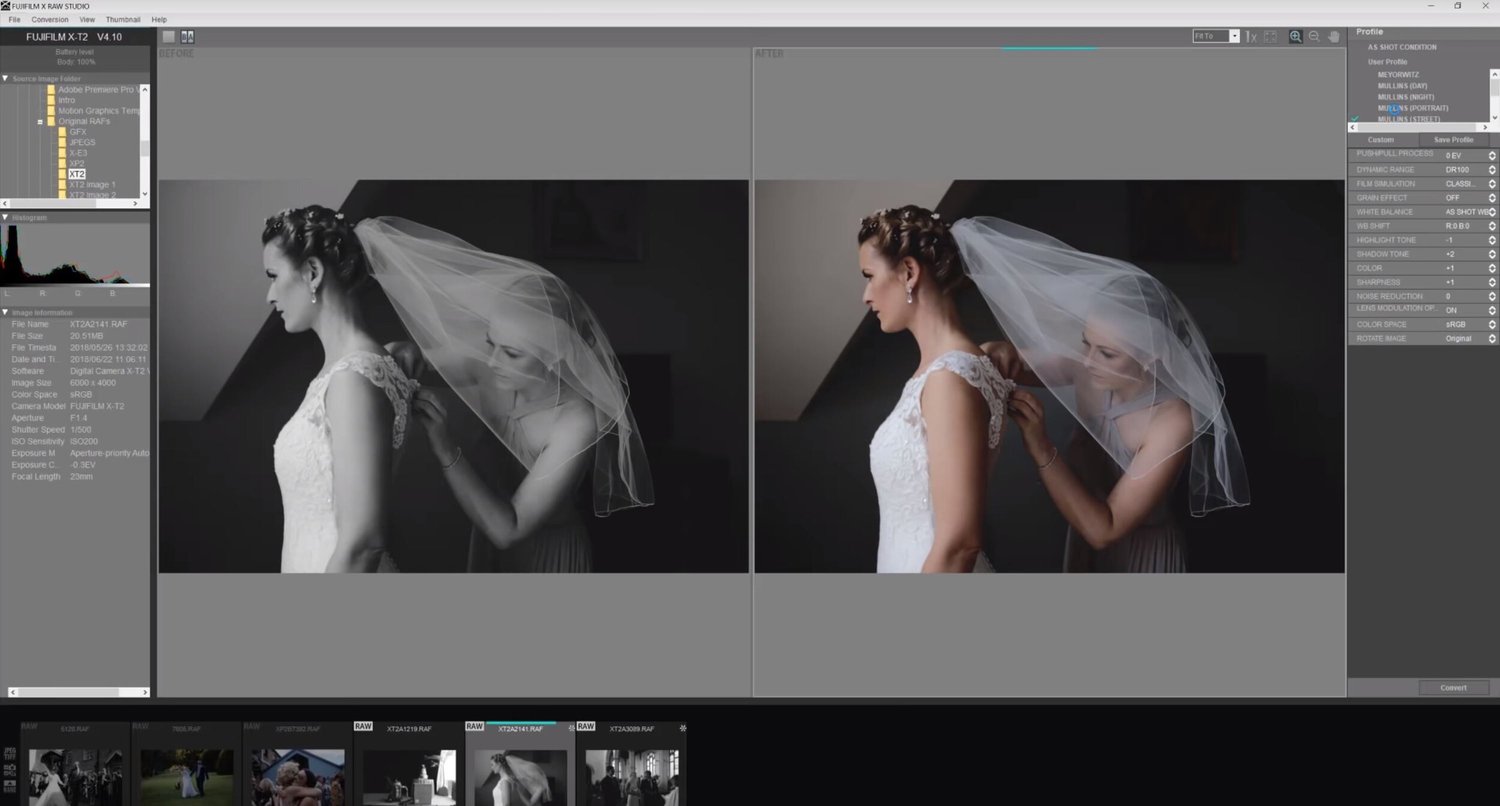 Credit: Kevin Mullins Photography
Credit: Kevin Mullins Photography
- Wedding Photography – Wedding photographers can maintain consistent color grading across hundreds of images by saving custom processing recipes and applying them in batches.
- Landscape Photography – The software’s precise dynamic range controls and color adjustments help landscape photographers maximize detail in challenging lighting conditions while maintaining natural-looking results.
- Street Photography – Street photographers appreciate the ability to quickly apply classic film looks that complement their documentary style, with options like Classic Chrome providing perfect tonality for urban scenes.
Limitations to Consider
While X Raw Studio offers unique advantages, it comes with some constraints:
- Requires camera connection for operation
- Limited local adjustment tools
- No layer-based editing
- Camera-specific compatibility
Professional Workflow Integration
X Raw Studio works best as part of a broader editing workflow. Many photographers use it for initial RAW conversion and basic adjustments before moving to other editing software for more complex manipulations. This approach combines the accuracy of Fujifilm‘s processing with the flexibility of traditional editing tools.
Future Perspectives
As Fujifilm continues developing new film simulations and features, X Raw Studio grows more valuable for photographers invested in the system. The software represents a unique approach to RAW processing that prioritizes authenticity over universal compatibility.
For Fujifilm photographers seeking the most accurate representation of their camera’s capabilities, X Raw Studio provides an essential tool that bridges the gap between in-camera and post-processing results. While it may not replace full-featured editing software, its ability to deliver genuine Fujifilm processing makes it an invaluable addition to any Fujifilm photographer’s workflow.